|
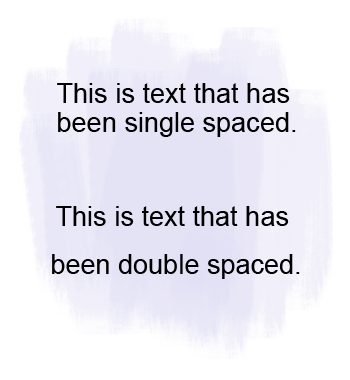
With any word processing program, you can control the placement and organization of your text on the page. By default, the
text and objects always line up on the left side of the page. This is called alignment. You can choose to
change the alignment to the center of the page or to the right. You can change all the text and objects on
an entire document or change the alignment of individual paragraphs and objects.
In addition to changing the alignment of the text, you also have the ability to adjust the amount of space that appears between
the lines in your paragraphs. This is referred to as line spacing. You can set the line spacing to have a single
line of space between each line or double spacing (2 lines of space) between each line.
|



