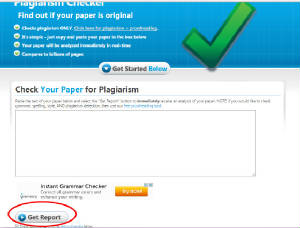TRY IT!
-
Make sure your report about video games is open.
- Press CTRL+A to select ALL of the report.
- RIGHT CLICK and choose COPY
- Click here to go to the PaperRater Plagiarism Checker website
- RIGHT CLICK anywhere in the large white text box and choose PASTE
- Check
the box that says you agree to the terms of service
- Scroll down and find the GET REPORT button
- Wait a moment while it thinks....and you should eventually see a notice that your report is or isn't suspected of
plagiarism.
If you copied the text straight from the
internet, then you will see that the site suggests that plagiarism is suspected, this is because you copied and pasted
the words from the article …word-for-word…!
If at any time it says that plagiarism is suspected, go back and rewrite your report.
It is crucial that you use your own words and not copy and paste from the articles!