|
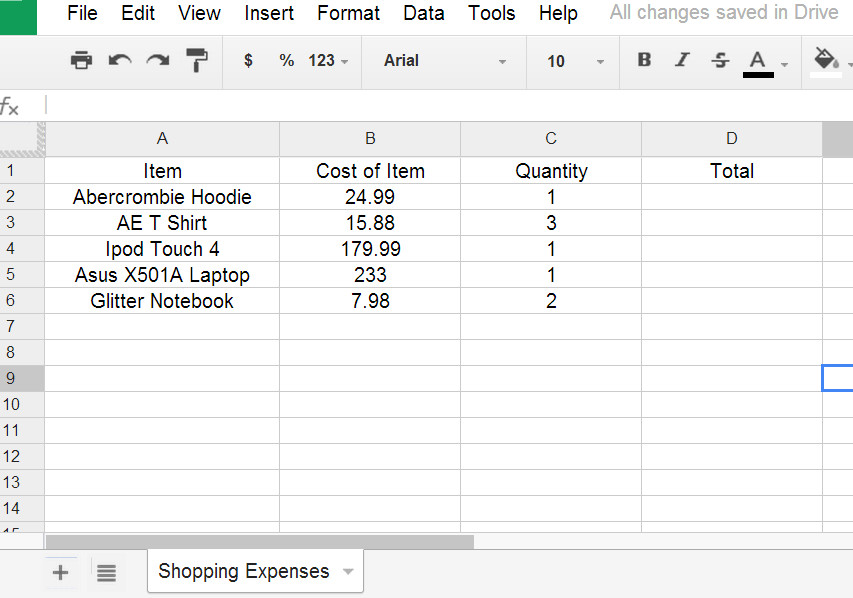
Now follow the steps below
to enter the items, costs, and quantities that you 'bought': Click in cell A2. Type the first item you 'bought'.
Press ENTER. Click
in cell B2. Type the cost of the first item. Press ENTER. Click in cell C2. Type
how many of this item you 'bought' Press ENTER. Leave column D blank for
now. Now continue to fill in the rest of the items you bought
(Column A), their costs (Column B), and the quantity of each (Column C). If any of the text is cut off, resize the column. If any of the text wraps into two lines, resize the column. Then:
|



