|
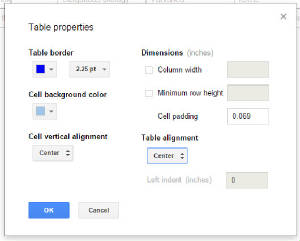
Follow the steps below to customize your table with colors and styles
that make it nicer to look at:
- Click and drag across and down over the cells in your table so as to select all
of the cells
- On the toolbar, click TABLE and then choose TABLE
PROPERTIES
- Choose a color that you'd like for the border of
the table and the cell background color. Make sure that you choose different colors for each.
- Change the Table Border size to 2.25pt
- Change the Cell Vertical Alignment to center
- Change
the Table Alignment to center
- Click OK
Now change the font color and size of the name of the games to look good - any
color of your choice! Make the size 14. Change the text alignment
(of every game in each cell) to center.
|



