|
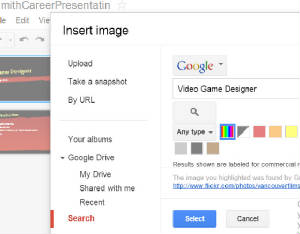
Complete these steps to locate an image using Google's built-in search feature: - In the slides panel, click once on slide #1 - the title slide
- Click the INSERT menu and
choose IMAGE
- Click SEARCH at the top
of the Insert Image Box
- Type 'video game designer' and click SEARCH
- Look through the search results and choose a picture that you like
for the title slide of this presentation.
- When you find an image, double click it
- The image will be added to your slide. It probably wont fit so click
NEXT (below) to find instructions on how to resize the image.
|



