|
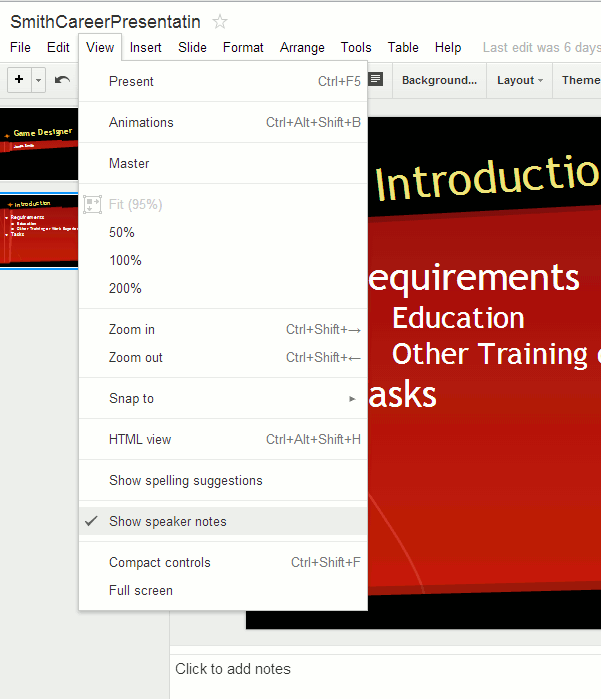
Complete the steps below to add Speaker Notes to your practice presentation: - Be sure your practice presentation is open (this is the Career Presenation you've been working on in Section 4)
- In the Slides Panel on the left, click once on slide #2
- Click VIEW, and then make sure
that SHOW SPEAKER NOTES is checked. If it is not, then click it once
- A text box
will appear at the bottom of your presentation
- Type some notes in this text box about the
education and training required for the career you chose. TIP: If you don't know what kind
of education and training is required, visit the websites that you bookmarked about this career to find out.
|



