|
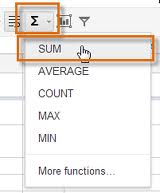
Next you will use a built-in function to quickly calculate the SUM of all purchases:
-
Click once in Column C on the last item in your list (quantity column).
-
Press the DOWN ARROW 2 times
-
Type Grand Total and then press the RIGHT ARROW to move into the blank cell next to it in Column D
-
Click once on the FUNCTIONS BUTTON on the toolbar
-
Choose SUM
-
Click and drag over all data in Column D
-
Press ENTER
-
The total amount of money spent is displayed in the active cell.
|



